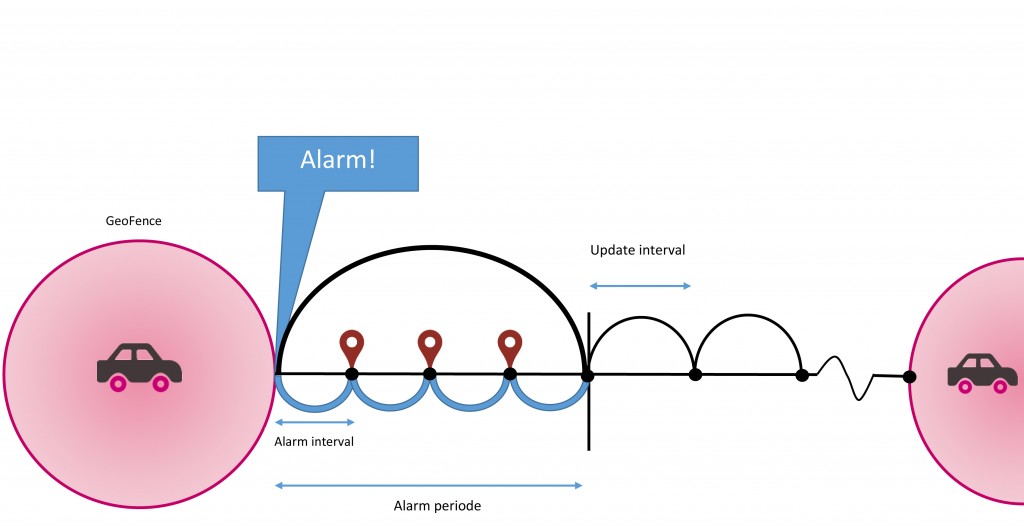GeoFence
You can configure within which zone your objects may be located through your online account. You will receive an alert through SMS and/or email when your object is outside a zone that you define. You can then see where your objects are through your online account. You can choose from two different fences with GeoFence.
Are the objects to be tracked and traced at different locations regularly? Choose ActiveFence
You have a co-travelling fence with ActiveFence. Very useful for objects that must be used at different locations regularly. If your object moves further than the distance that you entered, an alarm is sounded. 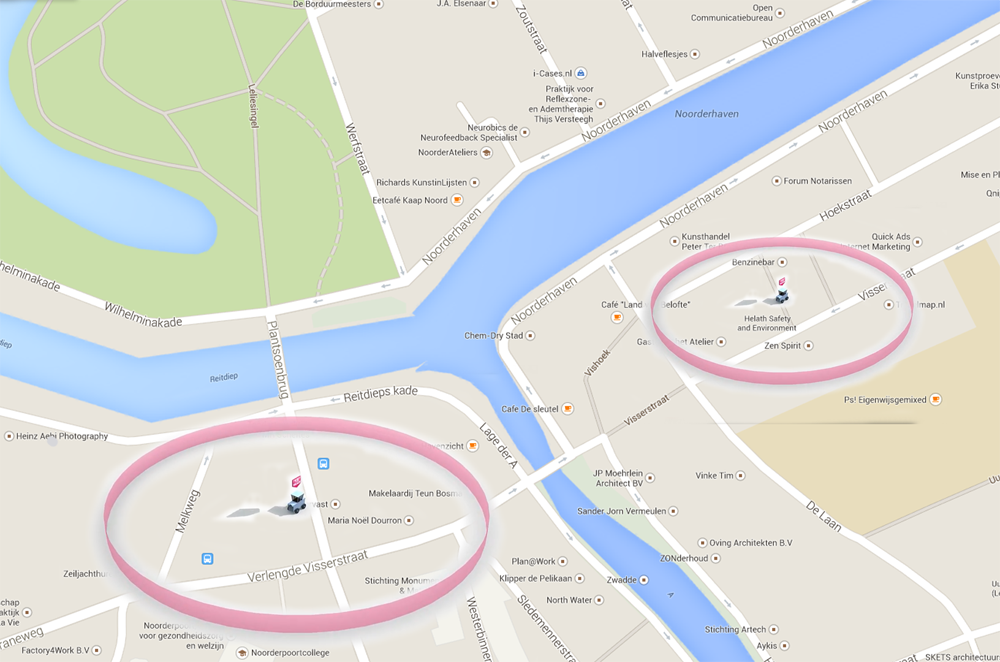
Are the objects to be tracked and traced usually at the same location? Choose FixedFence
You can also choose our FixedFence for objects that are used at a fixed location. You can define in which area an object may move. You can also deactivate the protection temporarily for a planned relocation.
Alerts
When the virtual fence is crossed, you will receive an alert immediately. You can choose whether you want to receive the alerts through SMS and/or email.
Configuration
‘Alarm period’: Whenever a geo fence is crossed, the GeoLocker will send an alarm for the period you’ve configured so you can accurately track your object with high detail in the case of theft.
‘Alarm interval’: Whenever a geo fence is crossed, the GeoLocker will register the location of the object as frequently was you’ve configured. The period that the GeoLocker sends an alarm is configured in the “alarm period”.
‘Update interval’: it is possible to configure the frequency the position of the object is determined after the “alarm period” til the moment that the GeoLocker is back within the geo fence